SVN (SubVersion) and PhpED
How to work with SVN in PhpED:
There are 2 ways to integrate SVN to PhpED.
It's very simple, just install Tortoise SVN client from this link: http://tortoisesvn.tigris.org/ and PhpED will start using it automatically.
Note: Under 64bit OS you have to install both 32bit and 64bit versions of Tortoise SVN
Tip: You can press Ctrl key while invoking the popup to get only Shell commands in the popup menu
See PhpED's icons and popup menus in Workspace and Explorer windows after Tortoise SVN is installed:
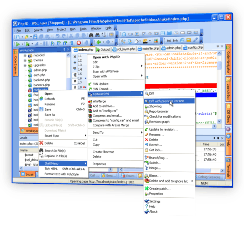
2. If you'd like to integrate Tortoise SVN using command line:
First have a look at Appendix B of the TortoiseSVN guide. This gives the command-line usage of TortoiseProc.exe.
In Tools->Settings->Customizations tab, add an item for each SVN command to be used. It make sense to create each item as a sub-menu inside a "SVN" menu. Here are the settings that could be used for each item:
- Execute with: Shell
- Show this command in Workspace popup:
- for files
- for directories and projects
- Autorefresh editor
- Redirect Output stream to log window
- Redirect Error stream to log window
Here are the items created. The first line is the display name, the second is the command-line.
Check for Modifications
@Proj(TSVN)@\TortoiseProc.exe /command:repostatus /path:@FName@ /notempfile
Update to Revision...
@Proj(TSVN)@\TortoiseProc.exe /command:update /path:@FName@ /rev /notempfile
Commit...
@Proj(TSVN)@\TortoiseProc.exe /command:commit /path:@FName@ /notempfile
Diff
@Proj(TSVN)@\TortoiseProc.exe /command:diff /path:@FName@ /notempfile
Show Log
@Proj(TSVN)@\TortoiseProc.exe /command:log /path:@FName@ /notempfile
Revision Graph
@Proj(TSVN)@\TortoiseProc.exe /command:revisiongraph /path:@FName@ /notempfile
Repo-Browser
@Proj(TSVN)@\TortoiseProc.exe /command:repobrowser /path:@FName@ /notempfile
Edit Conflicts
@Proj(TSVN)@\TortoiseProc.exe /command:conflicteditor /path:@FName@ /notempfile
Rename...
@Proj(TSVN)@\TortoiseProc.exe /command:rename /path:@FName@ /notempfile
Delete
@Proj(TSVN)@\TortoiseProc.exe /command:remove /path:@FName@ /notempfile
Revert
@Proj(TSVN)@\TortoiseProc.exe /command:revert /path:@FName@ /notempfile
Switch...
@Proj(TSVN)@\TortoiseProc.exe /command:switch /path:@FName@ /notempfile
Relocate...
@Proj(TSVN)@\TortoiseProc.exe /command:relocate /path:@FName@ /notempfile
Blame...
@Proj(TSVN)@\TortoiseProc.exe /command:blame /path:@FName@ /notempfile
Ignore
@Proj(TSVN)@\TortoiseProc.exe /command:ignore /path:@FName@ /notempfile
NOTE that @Proj[TSVN]@ is a custom project property. You should add this property to your project settings. It should contain the path to TortoiseProc.exe (i.e. TSVN = C:\Program Files\TortoiseSVN\bin)
|