Working with PhpED questions Q&A
1. FAQ: I don't see parameters defined in URL, what's wrong ?
Probably you forgot that register_globals setting in php.ini is off by default and therefore
php will not populate neither GET nor POST parameters to the variables directly, keeping them in
dedicated arrays like $_GET and $_POST respectively. So if you run
http://myweb.com/myscript.php?myvar1=myval1&myvar2=myval2
you won't see neither $myvar1 nor $myvar2. At the same time $_GET['myvar1'] and $_GET['myvar2'] will certainly
be set.
See PHP Manual: Using Register Globals for further details.
2. FAQ: How to work with PHP Documentor
Create a project, open project properties dialog, switch to Custom tab,
set phpdoc_target_dir setting to point to a directory where you need your documentation to be placed in.
Right-click on the project in workspace window and select PHP Documentor.
See php documentor site for further details on how to form your php code to get proper documentation.
3. FAQ: I don't see parameters posted to my script, what's wrong ?
I have a form like below
<form action="myscript.php" method="post">
<input type="hidden" name="submitted" value="true" />
<input type="submit" name="post" value=" POST " />
</form>
and whenever I debug this script in phped IDE I see $submitted undefined while outside of the IDE everything works fine
It is the same problem as described here; register_globals option is off by default.
See PHP Manual: Using Register Globals for further details on why this setting is turned OFF and should be kept OFF.
4. FAQ: I get "Call to undefined function, ....". What's up?
I am trying to use xxxx functions in PhpED. However, when debugging, I get an error message saying:
"Call to undefined function, ...."
PhpED comes with many php extensions but many of them are not loaded by default. If you need XXX
function, please first find what particular extension it belongs to, then make sure the extension
is loaded in php.ini via extension= statement. Don't forget to make sure you work with proper
php.ini file. To do it just run phpinfo() and see full file name of php.ini in the topmost header.
5. I could not edit chinese characters correctly in phped editor. Its rendering
looks like half a char is hidden, another is shown.
Chinese characters are represented with so-called DOUBLE WIDTH cells. To get them rendered correctly
please open Tools->Settings->Editor->Appearance, uncheck "Monospaced fonts" checkbox,
select character set suitable for chinese characters, for example GB2312 or CHINESE BIG5, then
select appropriate font capable to show Chinese, such as MingLiU.
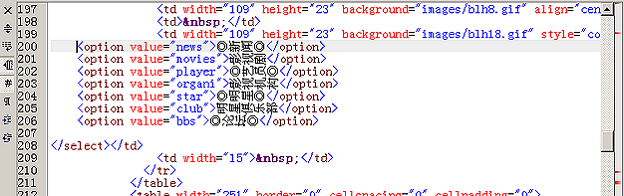
You may also want to take alook at this TIP: Chinese, Japanese and other "wide" characters.
|