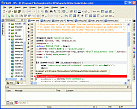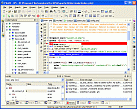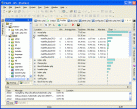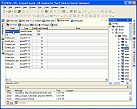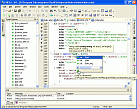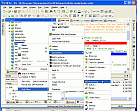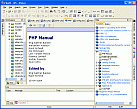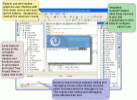Take a tour on PhpED IDE features
NuSphere PhpED is an IDE (Integrated Development Environment) that integrates a comprehensive set of editing, debugging and deployment tools designed to speed up the development time by up to 75 percent and significantly reduce time-to-market.
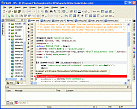 click to enlarge
click to enlarge
|
A color coded editor delivers easy viewing and editing of code statements and variables.
NuSphere phpED's color-coded editor allows programmers to decipher different code types and variables. Additional productivity enhancing features include delimiter matching that shows you the location of the opening and closing of parentheses, and bookmarking which helps you remember and find significant sections of code such as subroutines and constant declarations.
Auto highlight feature of the editor will highlight all occurrences of selected variable. Also highlighted are open/close HTML tags
|
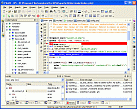 click to enlarge
click to enlarge
|
Advanced debugging capabilities aid in application development and deployment.
The debugger spiders through code as statements and variables are executed so that you can easily discover syntax and logic errors. You can even debug a live production site! It even allows for session-level debugging. With the NuSphere PhpED debugger, you can reshape program logic and execute it on the fly. New dynamic layout change between editing and debugging modes makes your workspace more spacious and effective. Accurate and validated code will accelerate the deployment of web applications and sites. |
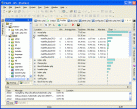 click to enlarge
click to enlarge
|
The Performance Profiler allows you see quickly determine where your application is experiencing performance problems.
The Performance Profiler performs execution by line, statement, function or file. Once the metrics have been run, you can view the results sorted by location (file/line number), the number of "hits", the time it took for the first execution occur, and the total time the statement to execute. Take the "guess work" out of application tuning and spend less time on trial-and-error, and more time on areas that impact performance. |
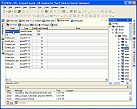 click to enlarge
click to enlarge
|
Connect to a database from within the NuSphere PhpED IDE.
Once connected to the database server, you can view detailed status, database tables and schemas, and user information. Database integration aids in creation of SQL statements and reduces the development time by managing database integration from within PhpED IDE. Native support for SQLLite, MSSQL, PostgreSQL, Oracle, Interbase and MySQL databases. |
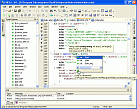 click to enlarge
click to enlarge
|
Drop down code suggestions and code completion helps with variable and statement accuracy.
PhpED saves you time by providing a unique two-key command function that allows you to access a library of code templates for commonly used code statements. The PhpED development environment keeps track of variable names used and suggests them as you continue to program. When a slight delay in programming occurs, PhpED will pop-up a list of available variables. By selecting one of the variables returned, the variable statement is added or replaced so you avoid possible typos or incomplete sentences. |
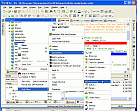 click to enlarge
click to enlarge
|
Project management features allow you to manage code and project components.
Files of varying types, such as PHP, HTML, and SQL, can be stored in a PhpED project. Each project has a set of properties for maintaining information (i.e. script author, usage, change history, publishing options, etc).Seamlessly integrated CVS client enables you to easily review changes in old versions of a source files to track bugs while working on the same project in a team of developers.
Windows Shell Integration allows you to work with various Version Control Systems, such as TortoiseSVN, and other tools that integrate to Windows Explorer. |
 click to enlarge
click to enlarge
|
Speed development by switching between text and HTML page views.
NuSphere PhpED delivers functionality that allows you to manipulate code in a text editor but view the output in an HTML view. The ability to toggle between code and HTML states makes application development and maintenance much easier so your entire development team is productive. |
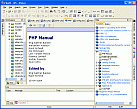 click to enlarge
click to enlarge
|
Comprehensive and well-designed help system provides you will all the necessary information to ease your coding process.
You can add more manuals to the help system and select, which of them should be displayed. Context help lets you quickly find the needed reference. Built-in phpDocumentor provides creating the project documentation on the fly. |
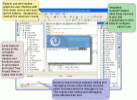 click to enlarge
click to enlarge
|
And much more.
NuSphere phpED delivers everything you need to develop and deploy dynamic Internet applications. In addition to all the functionality highlighted above, the NuSphere phpED development environment provides True Unicode editing, NuSoap wizard, enhanced publishing abilities and terminal connections support. |
|
 |
|