Running phpUnit in PhpED
|
|
PhpED is integrated with phpUnit - PHP standard unit testing framework  . Using PhpED phpUnit features you can configure, run and debug test cases for your Project with out ever leaving PHP IDE. . Using PhpED phpUnit features you can configure, run and debug test cases for your Project with out ever leaving PHP IDE.
|
How to install phpUnit
|
In PhpED you can install phpUnit along with PEAR using Tools->Settings->External Tools. The whole operation takes a couple of clicks in the menu of the Editor/IDE settings
|
 |
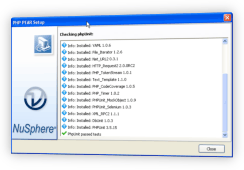 |
To generate phpUnit tests in Active project use Tools->Show Test Suite menu. It displays the tree of tests found in current Active Project
You can easily navigate through the tests source and scan the project for new tests using Test Suite Tree pop up menu.
|
 |
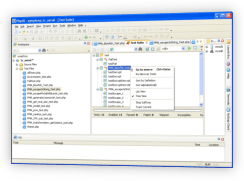 |
The following menu items are available in Test Suite menu:
- Go to source. Open the source code of selected phpUnit test script
- Re-discover Tests. Scan the project files and directories to find phpUnit tests according to the rules specified in Project Properties Tests tab.
- Sort by Definition. Sort the class method in the same order that they are declared in the test source file
- Sort Alphabetically. Sort the tests according to their names alphabetically
- List View. Switch to the list view of all tests
- Tree View. Switch to the tree view of all tests
- Strip Suffixes. Remove suffixes from the display of the test methods
- Track Current. Expand the tree node corresponding to the currently executed test. The system will keep track of the test execution and update the tree display accordingly
How to configure phpUnit test suits in PhpED
|
To configure phpUnit tests in Project go to Project Properties Tests tab
|
 |
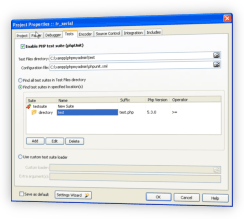 |
How to run phpUnit tests in PhpED
To execute the tests use Test Suite Toolbar items:
- Run All. Run all of the tests in the Suite
- Run selected. Run the tests from the node selected in the tree
- Stop. Interrupt current execution
|
 |
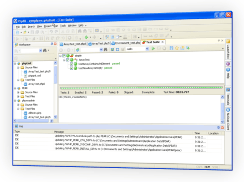 |
Other items in Test Suite Toolbar (see the tool tip under the icon of each item)
- Previous and Next test results (left and right green circle with white arrow buttons). Display previously stored test results
- Pick new test. Scan the project and regenerate the Test Suite according to the rules configured in Project Properties Tests tab and/or Test Suite settings
- Find Test drop down and search button. Search for the tests in the tree
- Check all and Unceck all boxes. Check or uncheck all nodes on the Test Suite Tree
- Save Test results. Save current test results and make them available for future retrieval using Previous and Next test results
- Show History. Display the labels and date stamps of previously saved tests
- Export Data. Export current test results to excel, csv or other file formats
Running phpUnit remotely
If project files are located on remote server the user can launch phpUnit remotely with out having to login to the server outside of PHP Editor/IDE as long as there is SFTP(ssh) connection to the server
Go to Tools->Show Test Suit and select Run: PhpED will open a terminal that with ssh connection to the server and launch phpUnit there with specified parameters
|
In this tutorial you learned about the integration of phpUnit in NuSphere PHP Editor/IDE. Additional technical information is available from the NuSphere Forum. Download a free trial of our PHP IDE with PHP Testing today!
|
|
 Download NuSphere PHP IDE Download NuSphere PHP IDE
Download a free trial of the fast PHP EDitor and robust Integrated Development Environment for PHP.
|
 Buy NuSphere PhpED® now Buy NuSphere PhpED® now
|
"To be honest its bloody awesome, I have looked at loads of PHP editors and this is THE only one that actual works straight out of the box!!! Brilliant, well done."
Andrew Breward,
Director of Technology
caboodal.com
|
 Guide Guide
|
 Special Team4 Offer Special Team4 Offer
Get 4 copies of PhpED for the price of 3!
Optimum solution for development teams.
|

|
|
Need more than 4 licenses? Contact Us for more quantity discounts, please use "Ordering/Payment issue" subject on the form.
|
|
 Dr. Dobb's Dr. Dobb's

Dr. Dobb's Magazine covers NuSphere PhpED in New and Noteworthy section.
|
 InfoWorld InfoWorld

PhpED is a proper, world-class IDE for PHP code. It is the only IDE worth considering if PHP development is your primary job
|
|