PHP Functions in PhpED
|
|
|
PHP Functions are listed in Functions tab is located on the right-hand side of PHP IDE window. It
enables you to find and use in your coding a number of PHP and JavaScript pre-defined functions and
classes as well as get a brief description for them. You can drag and drop functions directly to
your code. PHP Functions and classes are available for PHP 4 and PHP 5 versions, including those of
PHP 5.3 and higher.
|
 |
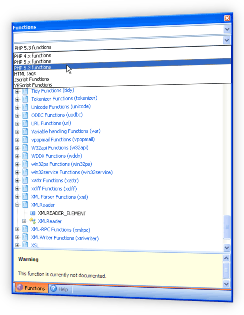 |
How To use PHP Functions tab?
- Enter a name or part of PHP function name in the upper field. PhpED will filter out functions, which contain the entered value, and in the main window of Functions tab you will see a structured list of available php functions group.
- Select in below field drop-down menu, which type of function you are looking for PHP, JScript, VBScript or Html tags.
- To paste the required php function in the current document:
- open the functions group - either click on a dagger next to the function group or double-click on the function group name itself
- select the function
- right-click on the function name and chose Copy to Clipboard, then paste it in the document with right-click and Paste or Ctrl+V or just drag and drop it in your document.
To get information on a function right-click on the function name and chose Find In Documentation (available for PHP functions only). Function description will appear in the Help tab in the center of the main PhpED window.
Learn more about PHP Tools and download FREE trial of NuSphere PhpED today!
|
|
 Download NuSphere PHP IDE Download NuSphere PHP IDE
Download a free trial of the fast PHP EDitor and robust Integrated Development Environment for PHP.
|
 Buy NuSphere PhpED® now Buy NuSphere PhpED® now
|
"To be honest its bloody awesome, I have looked at loads of PHP editors and this is THE only one that actual works straight out of the box!!! Brilliant, well done."
Andrew Breward,
Director of Technology
caboodal.com
|
 Guide Guide
|
 Special Team4 Offer Special Team4 Offer
Get 4 copies of PhpED for the price of 3!
Optimum solution for development teams.
|

|
|
Need more than 4 licenses? Contact Us for more quantity discounts, please use "Ordering/Payment issue" subject on the form.
|
|
 Dr. Dobb's Dr. Dobb's

Dr. Dobb's Magazine covers NuSphere PhpED in New and Noteworthy section.
|
 InfoWorld InfoWorld

PhpED is a proper, world-class IDE for PHP code. It is the only IDE worth considering if PHP development is your primary job
|
|